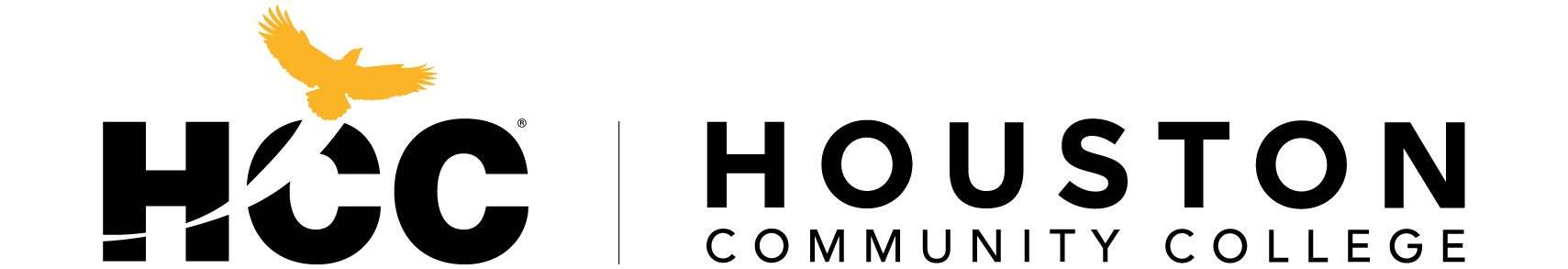Dual Credit Student
Welcome, Future HCC Eagle!
Many students take Dual Credit courses to get a jump on their college degree while in high school. Dual Credit courses save you both time and money!
1
Admissions Application
2
Meet with your School Counselor
3
Satisfy College Readiness Standards
4
Register & Pay for Classes

Step 1
Admissions Application
Go to the online application.
- Start a new application or continue with a saved application form.
- If you selected "Start a new application," on the next screen select "Degree-Seeking Application" from the left-hand menu and proceed to complete the application.
Upon completing the application, you will receive your acceptance letter and a welcome email that contains your HCC Student ID number and P-number (if assigned).

Step 2
Meet with your School Counselor
Meet with your school Counselor and request to take dual credit with HCC
- Complete the “Dual Credit Waiver Approval Form.” This form verifies parental and school approval to take college classes and receive a tuition waiver.
- Submit your completed form to your high school liaison with your transcript request by the deadline your school has established.
Home School Dual Credit Students
If you are a Home School Student, you will need to meet with a P-16 Dual Credit pathway advisor and complete the “Dual Credit Waiver Approval Form.” This form verifies parental approval to take college classes and receive a tuition waiver. Submit your completed form to your College P-16 office with your transcript.
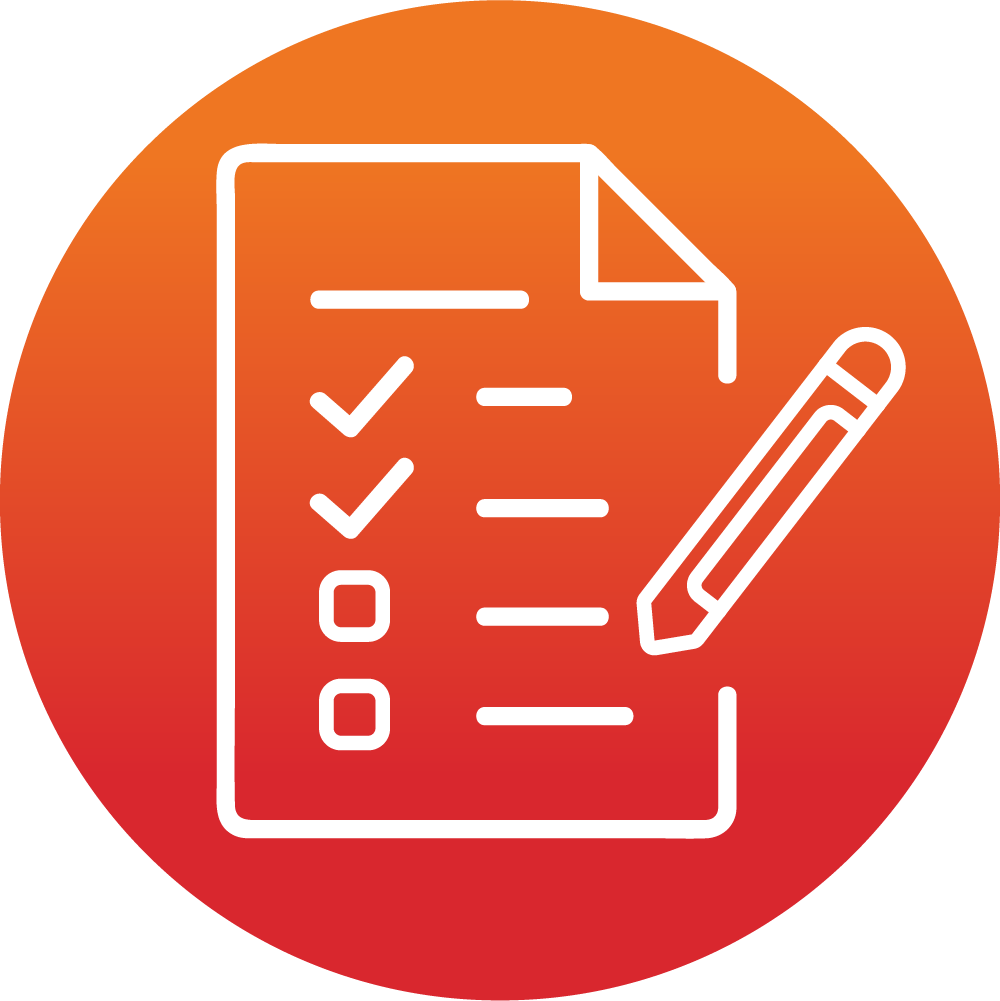
Step 3
Satisfy College Readiness Standards
You will need to demonstrate college readiness standards by achieving passing scores under the provision of the Texas Success Initiative (TSI) or demonstrate exemption from testing under the provisions of the Texas Success Initiative (TSI). (See “College Readiness Requirements” for details.)
Take the TSI Test (if required)
- Complete “Pre-Assessment Activity” at hccs.edu/tsi.
- HCC Testing Centers require a printout of “Completion Verification,” proving that you have completed the activity.
- HCC Testing Centers require a photo ID to test.

Step 4
Register & Pay for Classes
Enrollment for Dual Credit students
(Dual Credit dedicated courses offered at a HS facility)
- Houston Community College will enroll students based on the high school roster.
- Eligible for Dual Credit students who take dual credit courses offered at the high school.
- When you return to school, on your first day of class, verify that you are listed on both the high school roster and HCC roster.
- Log in to your HCC Student Center to verify your schedule.
Enrollment for embedded Dual Credit students
(Non dedicated Dual Credit course offered at HCC)
- Eligible for Dual Credit students who have HS approval to self-enroll.
- Eligible for Dual Credit students who are embedded in HCC courses at an HCC campus.
Enroll in your Dual Credit Class
- Log in to the Student Center with the HCC ID that was included in the welcome email upon completing your application
- If this is your first time logging in to the Student Center or have forgotten your Student Center password, click on this link to gain access to your account. You will need your Social Security Number (or “P” number if applicable)
The HCC Board of Trustees has waived tuition and fees for dual credit students. Students living within taxing districts (In-District) may take dual credit classes at no charge. Students living outside of the taxing district (Out-of-District) do not pay tuition, but they do pay tuition out-of-district fees.
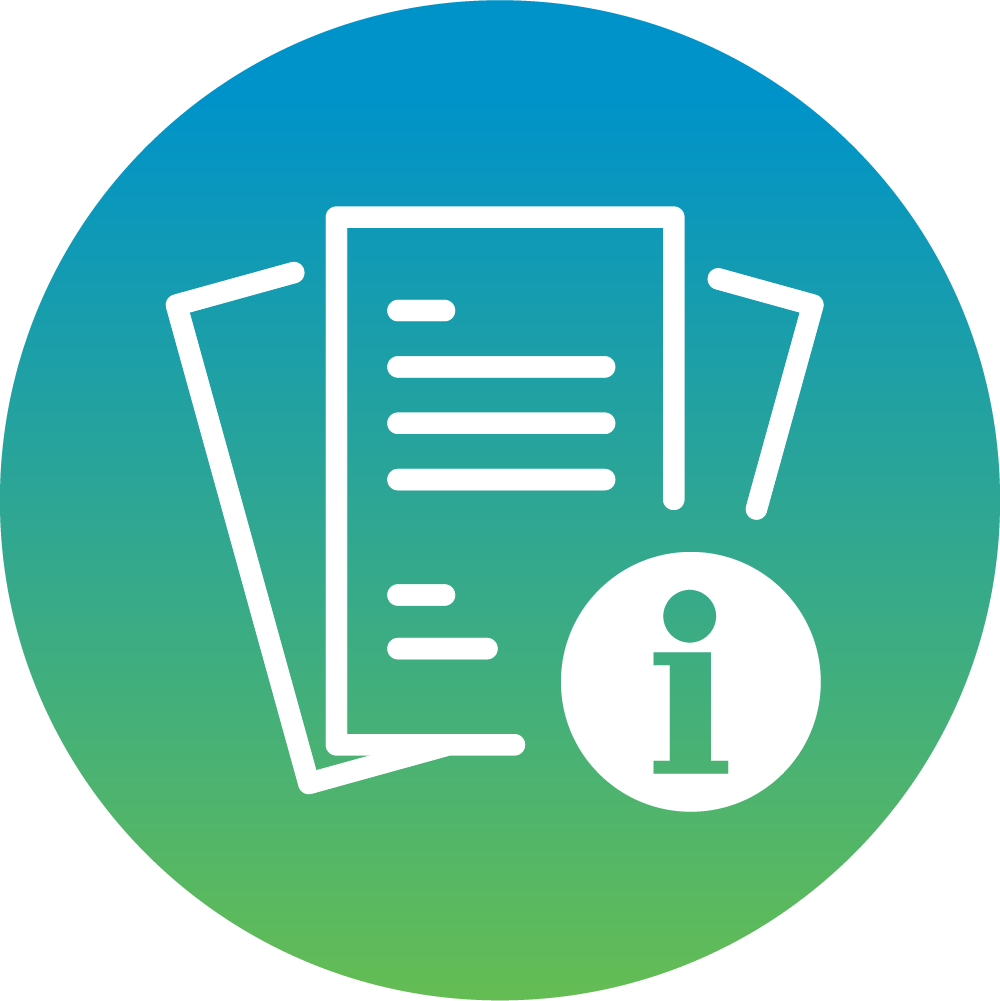
Additional Resources
Prepare for your first day of class!
- Campus Locations
- Take a virtual tour
- HCC Student Email Access
- Get your Student ID
- Parking Rules & Regulations
- Bookstore
- Digital Access Centers
- HCC Libraries
- Tutoring Services
Contact Us
Dual Credit Program
Central College
Learning Hub Science Bldg. (LHSB) 2nd Floor Suite 112
1300 Holman
Houston, TX 77004
Phone: 713.718.6119
P-16 Director - Jodie Khan
Northeast College
Northline Campus Office 310.1
8001 Fulton
Houston, TX 77022
Tel: 713.718.6583
P-16 Director - Reginald G. Peters
Northwest College
Alief Hayes Bldg. Room 424.1
2811 Hayes Rd.
Houston, TX 77082
Phone: 713.718.5807
P-16 Director - Dameria Curry-Boston
Southeast College
Fraga Campus, Room 110
310 North Drennan
Houston, TX 77003
Phone: 713.718.2096
P-16 Director - Mary Rodriguez
Southwest College
Stafford Campus
10041 Cash Rd
Stafford, TX 77477
Phone: 713.718.7153
P-16 Director - Robert Sanchez