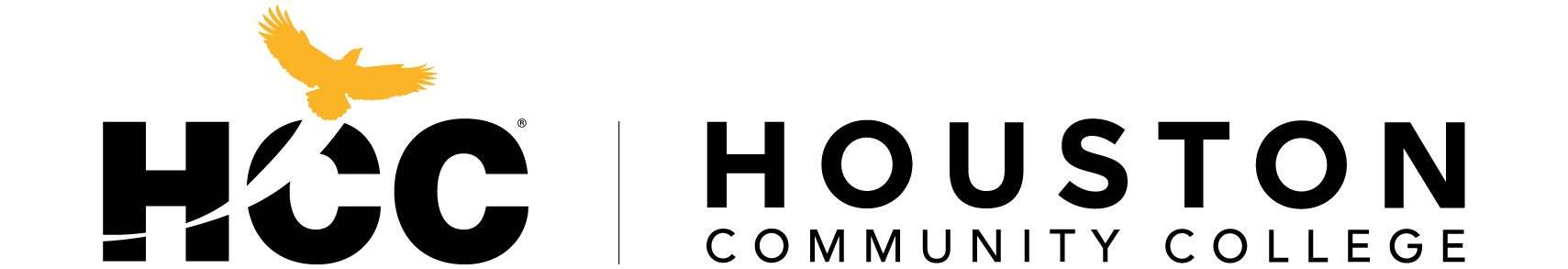Adult Learner/GED
Welcome, Future Adult Learner/GED Student!
If you are an adult needing a high school diploma or equivalency, or seeking English as a Second Language courses, or want to attend HCC without taking a TSI test or having graduated from high school, HCC can open doors to your future! What you learn here can get you there!
Request information on the steps to apply, enroll and cover costs.
1
Adult Education Orientation
2
Apply to HCC & Set Up MyOneFlow Account
3
Submit Required Documents
4
Contact the AEL Office

Step 1
Adult Education Orientation
All potential and returning students of the Adult Education program must register for an Adult Education Orientation.

Step 2
Apply to HCC & Set Up your MyOneFlow Account
Go to the online application.
- Start a new application or continue with a saved application form.
- If you selected "Start a new application," on the next screen select "Adult Education" from the left-hand menu and proceed to complete the application.
Upon completing the application, you will receive your Conditional Approval Letter and a welcome email that contains your HCC Student ID number and P-number (if assigned).
MyOneFlow Account set up
If you are a new student, once your HCC Adult Education Application is complete, you will receive an email from OneFlow asking you to validate your account. Please have your newly received Student ID # (W#) and date of birth ready.
If you are a returning student without a OneFlow profile, contact AEL staff in the Zoom Lobby to have your OneFlow account activated. Please visit hccs.edu/adult-ed for Zoom Lobby hours and any additional assistance.
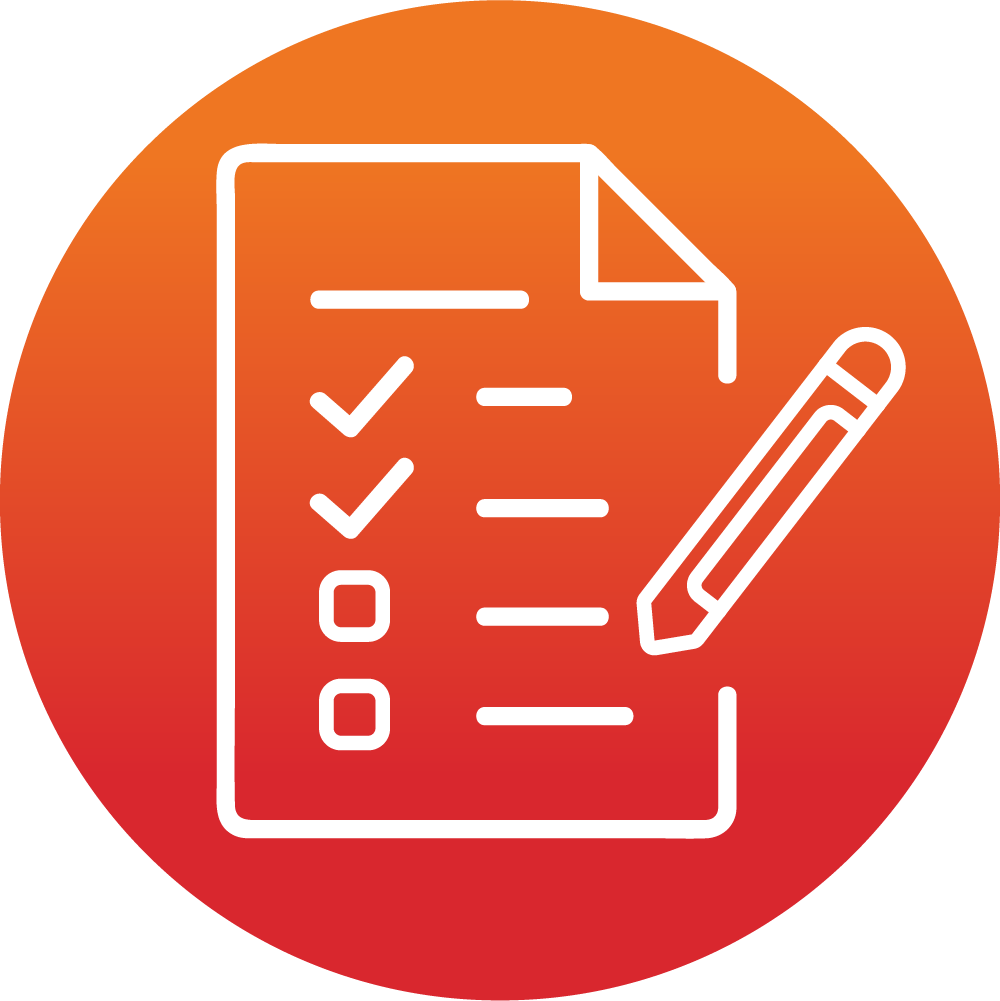
Step 3
Submit Required Documents
The MyOneFlow platform will notify you of any required documents that you will need to submit.
What you need to upload:
- 19 years or older: government-issued picture ID with birthdate. (I.D. may be a U.S. or foreign driver’s license, state ID, passport, visa, military ID, matricula consular, etc.)
- 18 years old: Must provide school withdrawal or high school completion information, parent permission and picture ID.
- 17 years old: a government-issued picture ID along with school withdrawal papers and parent permission.
Our program is required to ask all potential participants to upload either a Texas Driver's License (TDL) and/or a U.S.-issued Social Security Card (SSN). The information on these documents will be used solely for program evaluation and improvement.

Step 4
Contact the AEL Office
After you have completed the orientation and filled out all forms within MyOneFlow, contact the AEL office at 713-718-5381, visit our virtual Zoom lobby, or email hcc.aelinstrution@hccs.edu to schedule any additional required assessments and assistance with registering for class.
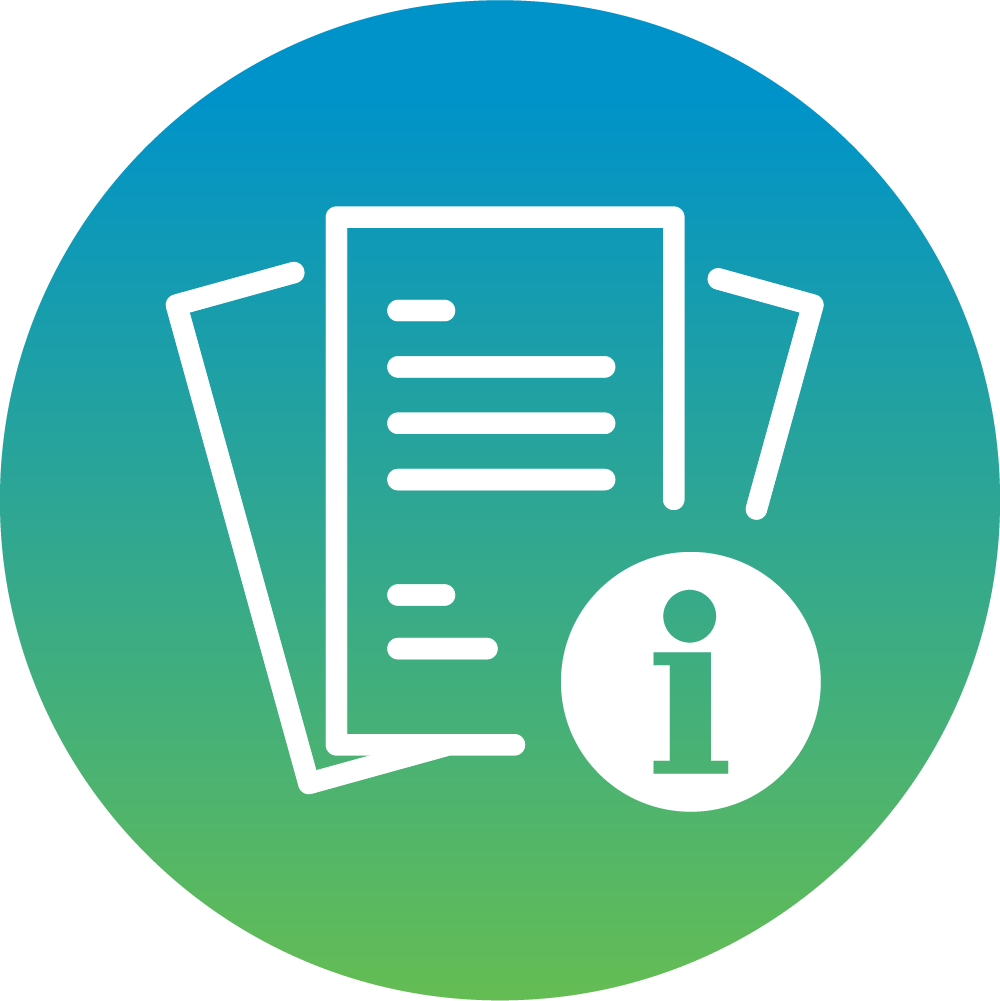
Additional Resources
Prepare for your first day of class!
- Campus Locations
- Take a virtual tour
- HCC Student Email Access
- Get your Student ID
- Parking Rules & Regulations
- Bookstore
- Digital Access Centers
- HCC Libraries
- Tutoring Services
Contact Us
Adult Education
Hours of Operation: 8:30 a.m. - 4:30 p.m.